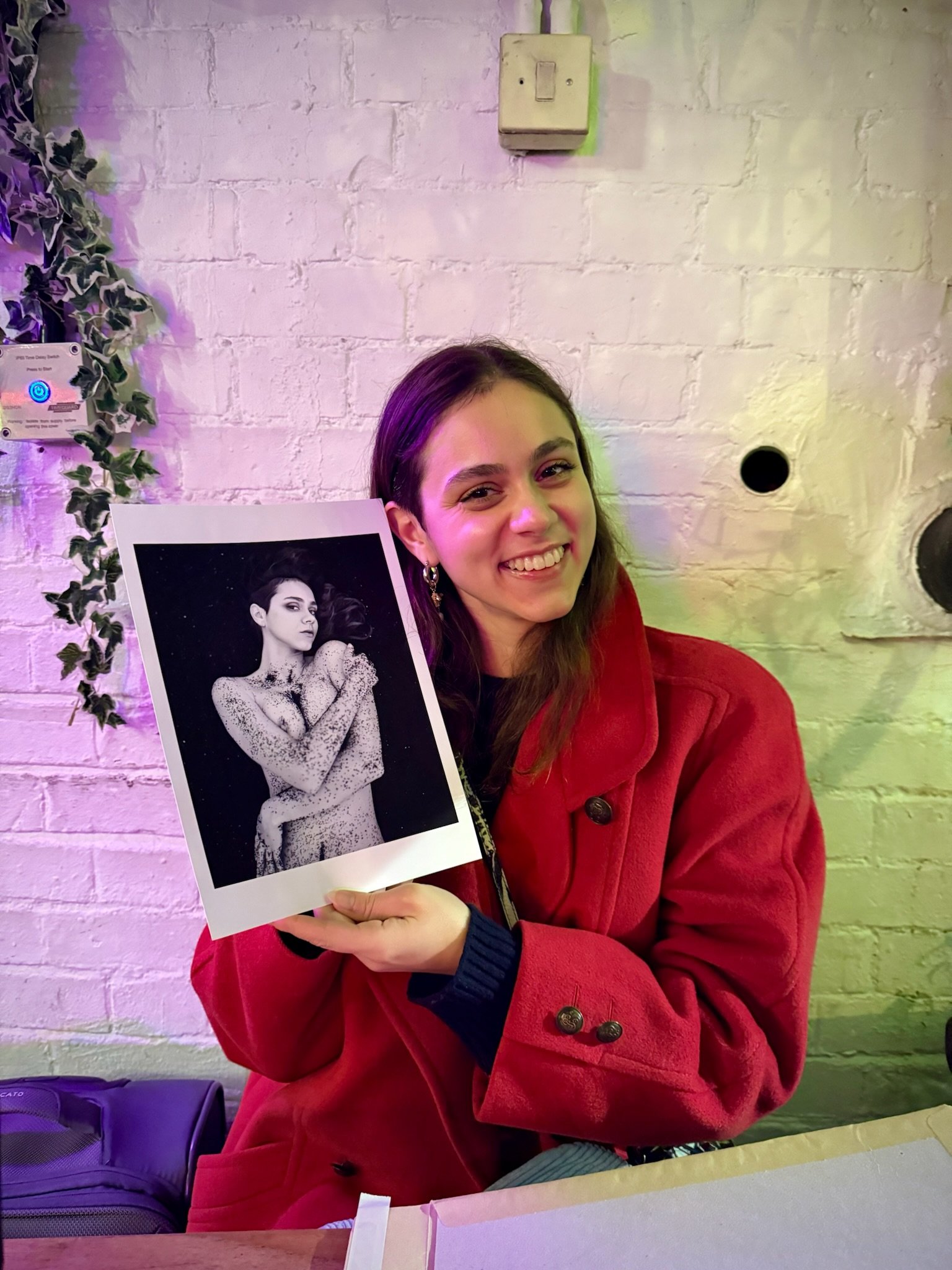10 Lessons I Learned about Giclée Printing with the Epson SC-P900
“In this post, I share 10 essential lessons to help you create fine art prints at home. Whether you’re new to giclée printing or considering investing in a printer, these tips will help you create professional gallery-quality prints.”
Giclée printing offers photographers and artists the ability to produce gallery-quality fine art prints from home. My career in photography began in the darkroom printing traditional silver gelatine prints but I have recently switched to an Epson SC-P900, I've learned a lot about the process — from ink and paper choices to printer setup and maintenance. In this guide, I’ll share the 10 most important things I discovered, along with tips to help you get the best results if you're starting your own giclée printing journey.
Read the bog post, or watch the video below which is of me covering the same topics.
Introduction: Why is printing important to a photographer?
Tip: If you want to get straight into it, jump to the first lesson
There's no getting away with it, I have a small obsession with printing. This goes back to the nineties where film needed to be processed and images had to be printed in order to see the day’s work.
I loved that very practical process of bringing an image to life in my darkroom, the excitement of seeing it slowly appear in the developer tray. I could go in there, in the dark, for hours. I would listen to music and refine a print, experimenting with paper and different amounts of dodge and burn, light added to or removed during the exposure. Each image had its own unique recipe, one that you had to learn and then repeat in a specific sequence until the print was just right.
My first summer job was in a local darkroom where I learned to print other people's work. Later, working as an assistant to other photographers I would regularly be in the darkroom making contact sheets and prints to share with clients. At home my parents let me convert our ground floor into a studio and darkroom and after a shoot I would spend hours fine tuning a print until I was happy with it. I even did a post graduate at the London College of Printing. With the benefit of hindsight I invested a huge amount of time and money into perfecting the craft. This wasn’t just a necessary part of the job, it was a passion. There is something magical about making your own art, the physicality of feeling it in your hands and knowing you have not just captured a moment, but also curated it in the form of a print.
Cariad and her hat. One of the first A2 prints I made with my new Epson.
Thirty odd years later and my world of photography is very digital. I dodge and burn with Photoshop and I ‘curate’ an image into a jpg. I’ve traded my darkroom for the modern equivalent, an Apple Mac, a variety of contemporary software and a decent calibrated monitor. The tools are radically different, but the objective is always the same, to create an image to be proud of. However, I missed seeing my photos in printed form and knowing that printing had moved on significantly I decided to send my images away to have them done professionally.
That first moment of seeing the quality of my images on a variety of different art papers was truly eye opening. I’ve used home printers and also sent images off to be printed as gifts in a mass produced way and you know what to expect. But this was the first time that I had seen a print that actually represented the image I had edited on the screen AND it was printed on beautiful cotton paper. This was giclée printing and I was immediately hooked!
What is a giclée print?
“It’s a way to describe a fine art print created using a high resolution inkjet printer along with an archival process and pigment inks that mean the print should last over 100 years. As you might have guessed, giclée is French and comes from the word gicleur which means “nozzle” or “to spray” owing to the inkjet process. ”
I was soon sending regular orders to my favourite printer, it was wonderful to see my images freed from their digital form. Sometimes the image was perfect and other times I would want a second attempt. I was learning about colour profiles and how black and white images really varied from paper to paper.
It wasn’t long before I started to research large format home printers. Curiously the options for this type of printer became much more limited and I was quickly down to the 17 inch (A2) versions made by Canon and Epson. A year previously I was in France staying with another photographer called Renée Jacobs. She was kind enough to print one of my photos on her Epson P800 and I was quickly impressed with both the quality but also that ability to suddenly hold a photo in your hands again. That helped me choose the slightly newer Epson P900 whose black monolithic shape is sat next to me as I type this.
I had ordered the printer, its roll feeder, a set of all ten ink cartridges and a number of different paper stocks. This was by no means a cheap way of creating a print, I was investing in my passion and paving the way to one day ‘maybe’ selling my work in printed form. But first I needed to unpack this lot and get everything set up.
If you have ever owned a printer you have very likely experienced a degree of frustration with the printer driver just not being able to connect to your printer. The words “look, it’s right over there” have been shouted countless times by so many people as we undertake this well trodden path when setting up a new printer. The Epson comes with a lot of software and actually it all worked out of the box for me. The summary being that soon after the Epson branded boxes arrived in my studio I was printing once again and the very first print made me draw breath. That magical feeling of holding your work in your hands was back!
What I have learned about giclée printing.
1. Giclée vs Gelatin Printing
I’m sure some of you are thinking, “if you have a background in gelatin printing, surely giclée printing isn’t nearly as good?” This was my first thought too and largely why it has taken me so long to dive in. A silver gelatin print has a very unique quality, like for like the first thing you notice is the way the paper feels in your hands. But there is also that unmistakable shine that you get from a silver gelatin paper stock, even the matt papers have a subtle shimmer to them. If you have printed in a darkroom you may also have added sepia or blue toner to the mix to enrich the tonal qualities of the image. That wonderful analogue feel of negative meeting print is a big part of the charm of a gelatin print.
So the benchmark was set high for a digital process that claimed to produce a similar quality print. I have a collection of my original gelatin prints from my old portfolio that I used to compare in this video where I talk through the comparisons. But suffice it to say, I was very surprised by the quality of a giclée print. The combination of the high resolution printer, its ten pigment ink cartridges, along with a wide range of 100% cotton art papers that are designed to give the same weighty feel and texture of a gelatin paper stock mean you can get very, very close to gelatin print.
Yes, that is an old box of Kodak paper. That box is (almost) as old as both of my kids combined haha.
Obviously, a gelatin print feels different, but placed side by side the quality of the image can be very similar. What is noticeable is that a giclée image will appear sharper. It’s imporant to remember that a gelatin print is intrinsically linked to analogue film, so the image will always look different. The nature of a digital camera and a high-resolution printer means you pack in more detail. But that assumes you are not printing from a scanned negative which would give you that analogue quality that is more familiar with a gelatin print. More and more I find I am adding noise to my images when I edit knowing that I want that more analogue feel in some of my prints. In short, if you are good at editing and know how to use a digital printer you can get very similar results with this more modern technique.
The best way I can justify this is by saying I have framed prints of both types on my walls and once behind glass it’s hard to spot the difference in terms of print quality.
2. Owning a printer made me shoot slower
Digital photography and the nature of an image going no further than a jpg, be that on your website or on social media, has created a fast food attitude towards photography. Too many times have we scrolled past an image that has taken hours or even days to create. I hated the idea that my images were trapped in their digital form.
But when I started printing again I found that my attitude to the way I composed and framed an image had changed. I was being more considered with my approach given that I wanted to print the end results. In the past I would shoot slower, mindful that there are only so many frames left on the roll. That necessary delay waiting for the film to be processed and printed made you appreciate the time you had to capture the image in the first place.
So knowing that I am going to go home, invest time in editing the images but also invest time and money into printing them has caused me to once again be more considered with how I take the images in the first place.
Noémie Dragon in frame in Paris
3. Paper. Paper. Paper.
I’ve always liked buying photography books. You can appreciate the work of other photographers more when you hold their photos in your hands. But it’s not just the images, it is also how the work is curated and for me how the book was printed. I am drawn to black and white photography and especially those books where the paper was carefully selected to best represent the image. Modern digital book printing can sometimes degrade the quality of the original work with banding or cheaper paper. So the books that I cherish the most are those where the art is a perfect marriage of image and paper.
To that end I find that I buy the higher quality paper stocks. If you are going to invest the time and money in giclée printing, don’t scrimp on what is probably the most important piece of the process.
My current favorites are Epson Velvet Fine Art Paper and Canson Etching Edition. I also like the Epson Fine Art Cotton Smooth Bright paper. These papers are 100% cotton and feel like traditional watercolour paper. I do own cheaper paper largely so I can do test prints with it. I also have a number of gloss and semi gloss stocks that I use for colour or black and white images that want a bit of punch.
4. Size matters
If you have bought or are thinking of getting a large format printer like the Epson SC P900 you will be planning on benefiting from the 17 inch tray that allows for A2 paper, or even bigger when using a roll feeder. But when a pack of 25 sheets of fine art paper can cost £179 (!) you want to ensure that each print you make is as close to perfect first time. So don’t be afraid of using cheaper, smaller paper first.
I always keep a mix of A4, A3 and A2 paper of the same stock for this reason. My go to paper is A4 to allow me to print more often even if it is not an image that will go in my folio or on a wall.
But when you are happy with an image, there is something truly special about seeing it as big as possible.
That’s the awesome Jordan Ebbitt in frame, those two prints went off to a buyer in Sweden.
5. Print once a week
This is an important tip! It is one of those paragraphs you don’t read in your owners guide when you first get a printer and then later complain when the thing stops working. We’ve all experienced that frustration of a traditional ink cartridge drying up and preventing you from printing that important document. After a period of time, if you don’t print the ink heads dry up in the cartridges and this stops ink flowing onto the paper. The solution is simple, use the printer little and often and this ensures the ink heads don’t dry up.
But you don’t have to print an A2 fine art print every week, you can keep it simple and just do a nozzle check print on some cheap A4 paper. Just enough to keep the ink flowing. Knowing this is important helps me justify printing my photos more often, which honestly I am not complaining about :)
Sirena in Death Valley
Meg Moddeling in colour (look at how sharp her eye is)
Jordan Ebbitt in B&W (notice the noise in the image)
6. Archival hints and tips
Much like buying quality paper, I’d recommend buying the branded inks. The pigment in the inks is designed to help your prints last for over 100 years. Another reminder that this is a very different process to that first inkjet printer you ever bought.
When you are happy with your print, leave it lying face up overnight to dry. Ideally you’ll let it cure for 24hrs. This is especially important for the thicker cotton stocks where the ink needs to settle within the weave of the paper.
I use white cotton gloves when handling the prints, especially in that crucial 24hr period. Tiny amounts of oil or dirt from your fingers can not only leave irreplicable marks on the image, but they can also degrade the longevity of the print.
If you are storing the prints or plan to ship them, use acid free paper or glassine sheets. This is the long term version of those white cotton gloves. I use black acid free tissue paper when I ship my prints.
If you want to really extend the life of your print the best answer is to frame it, ideally with a professional framer who will ensure it is airtight. If you can afford it, it is also really worth using museum glass which is non reflective.
My home print setup.
7. Monitor love
The big benefit of digital printing is that the image you see on the screen ‘should’ be exactly what comes out on the print, but there is a bit of a dark art to achieving this. First up, you need a decent calibrated monitor, ideally one that has a high resolution and (if possible) gives you a 1:1 ratio of the image. I use a BenQ 32” monitor and I set it to Adobe RGB. When in your editing software, ensure your colour space is set to the same profile. This ensures the file that you export matches the image you have edited on the screen.
Some papers have their own ICC profile that they recommend you download and set as your profile in photoshop. Other paper manufacturers, mostly those who don’t also make the printer, will provide a table of how to match their paper to the profile of an equivalent paper produced by Epson.
Over time you will need to recalibrate your monitor. I use a SpyderX Pro by Datacolor. I won’t detail the process here, but simply put this helps ensure that your monitor is correctly configured to give you the best results.
Yeah, I know, this all sounds a bit tedious but once you get familiar with the steps it soon becomes a muscle memory.
Noémie Dragon in frame and framed.
8. Image proofing indoors vs daylight
This is something that sounds so obvious, but I hadn’t really appreciated it until the first image came out of my printer. I print in a room with a mixture of daylight and warm white LEDs. It’s a good amount of light, but obviously the time of day can change this.
So I now have a large LED studio light that I have erected next to my printer to give me a consistent and flat light when first proofing the image. This is super helpful at ensuring you see all aspects of your image and I can balance the tone of the light to suit.
It’s also really worth taking the image outside and looking at it in daylight. You might be surprised by the results, I know I was!
Lady Halyna in frame along with a nice cold glass of white wine.
9. The honeymoon period
When I first got my printer I was finding any excuse to print an image. Each print was exciting and so rewarding. I was really happy to get back into printing and to be able to do so on demand. I had soon worked through the starter ink that comes with the printer (around 30% of ink in each cartridge). So I had to replace all ten ink cartridges (ouch!). I made a video on how to do this here.
This was a good inflection point as it caused me to be a bit more selective with which images I printed. Much like printing making me shoot slower, I was also becoming more conscientious about which images would become a print.
I had started to say that I wanted to take images that were print worthy as this now had a very real meaning to me.
Sirena Earth Model in frame (and being framed) from our trip to Death Valley.
10. Selling my work
I was soon sharing my prints and the process on social media. I liked being able to share a set of images on Instagram and include a photo of a print from the same series in the carousel or in a story. This sparked interest from people who followed me and I was being asked if I planned on selling my work.
I already had a website which had ecommerce capability so I decided to set up a shop and see what would happen. Pricing your work is honestly a bit of a nightmare. Do you undercut your costs to encourage more sales, or do you stick to a higher value that you believe represents your work. I had a gallery owner in London provide some quite compelling prices, but that assumed they were on a wall in his fancy gallery (plus he would take commission). So I decided on a more mathematical approach. Take the cost of creating the image (that’s everything travel, studio, model etc) and its materials (printer, ink, paper etc) and divide that by 50 (this assumes a limited edition of 50 prints) and then add 50% margin.That gives you a per print price. So I need to sell 25 images to break even and whilst I am selling my images, I am not near to those numbers per print. So like all things creative, this is a labor of love.
Kate Snig ArtdecoModel adorning the moon (from our trip to Malta).
Regardless, it is a brilliant feeling selling your work. Money aside, the real kick is someone saying “Hey, I’d love that on my wall”. I don’t know about you, but wall space in my house is at a premium. I don’t often get my way and besides there are countless other amazing works of art that could hang in the same spot. So to be granted some of that sacred wall space for a photo that I have taken … yup, that is what does it for me!
Summary
Ultimately I love seeing my photographs in their intended form, as a print. I am enjoying a period of regression as I retrace my early days in photography. Giclée printing has not only caused me to learn new skills but it has also encouraged me to be a better photographer. I know I still have much more to do to justify that phrase ‘better photographer’ but I feel I have found my benchmark of what good looks like now that I am printing my work again.
Perhaps one of the things that brings me the most joy is being able to print an image and then reunite it with the person I created it with. I’ve had a wonderful year of travel and meeting some incredible people and in the past few months I have been able to reconnect and complete this creative loop. So much so that I made this page dedicated to these moments. I plan to fill that page with more prints and smiles as I continue my photographic adventures.
Elena (Nausicaa Yami) and her print from our trip to Lanzarote.
I hope you find some of this to be useful. If you have any questions please feel free to drop a comment below and I will come back to you.